Keika Log in YM tidak bisa dan muncul pesan :
We Can`t Sign you into Yahoo! Messenger
There Might ve a problem with your internet connection. make sure your computer is connected to the internet. klik troubleshoot to begin a series of test to try to diagnose the connection problem.
There Might ve a problem with your internet connection. make sure your computer is connected to the internet. klik troubleshoot to begin a series of test to try to diagnose the connection problem.
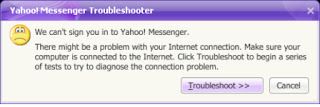
SOLUSI :
1. Buka internet explorer -> Pilih Menu Tools -> Pilih Internet Option -> Pilih Tab Connection -> Klik LAN Settings.. -> Centang pada Automatically setting -> HILANGKAN Centang pada Use a Proxy Server for your LAN (Jika Ada).


2. Buka internet explorer -> Pilih Menu File -> Hilangkan centang pada Work Offline (jika ada), jika tidak ada klik work offline sampai tercentang setelah itu klik work offline lagi agar centangnya hilang.
Sekian, Semoga Bermanfaat.
Terima Kasih.
Tx -> Oke





Thx Infonya.... Nice Post :)
ReplyDeletecara ini udah di coba, tp ttp gk bisa, ada cara lain gk bro?
ReplyDeletegak bisa juga
ReplyDeletemantap... bisa sudah, terima kasih infonya
ReplyDelete